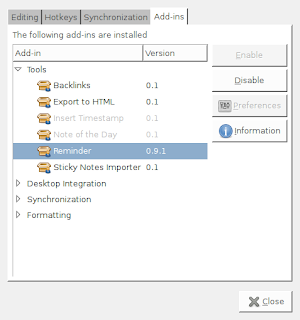
If you ever need simple though handy event reminder on your computer, you may try ReminderFox. It's an add-ons for Firefox browser that's compatible with Firefox 1.0 to 3.0. You can install it from your Firefox by clicking Tools>Add-ons then find ReminderFox. It's easy to set your events. After install, by default it's going to appear on the status bar of yout Firefox (right buttom). By right clicking your mouse you will find some options. Good luck.
If you like Tomboy, you can add an addin to it to work as a reminder. Do these steps:
1. Download the addin from here http://flukkost.nu/blog/tomboy-reminder/ . It's easiest to work with the binary.
2. Move the binary to ~/.tomboy/addins
3. Enable the addin. Open Tomboy, click Edit>Preferences>Add-ins>Tools>Reminder>Enable. Please see the screenshot.
For Window Vista users, after you install Tomboy and download the addin (go to here http://flukkost.nu/blog/tomboy-reminder/), then you need to place the file (tomboy-reminder.dll) to this directory: %APPDATA%\Tomboy\config\addins
I tried to install Tomboy on my Vista and add the reminder addin; it works, it really does.
Good luck!
No comments:
Post a Comment