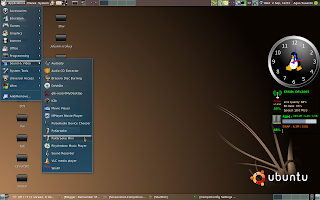1. Open CCSM (CompizConfig Setting Manager) then enable Opacity, Brightness and Saturation (see picture).
2. If you have nothing underneath, then specify what type of window you want (e.g. dropdownmenu). Add the type of window by clicking NEW (see picture).
3. Adjust the level of transparency you like by cha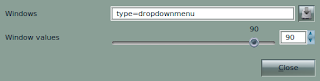 nging the the "Window values", the value of 90 is pretty good.
nging the the "Window values", the value of 90 is pretty good.
For more information, follow this link http://wiki.compiz-fusion.org/WindowMatching
That's it.
2. If you have nothing underneath, then specify what type of window you want (e.g. dropdownmenu). Add the type of window by clicking NEW (see picture).
3. Adjust the level of transparency you like by cha
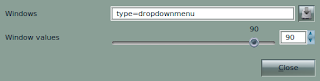 nging the the "Window values", the value of 90 is pretty good.
nging the the "Window values", the value of 90 is pretty good.For more information, follow this link http://wiki.compiz-fusion.org/WindowMatching
That's it.