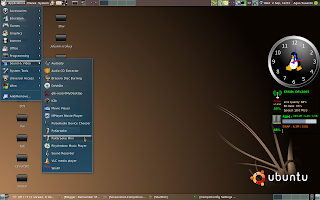What I usually did when a new version of Ubuntu has been released was testing it with the live CD. I want to have an impression before i decide whether or not I will upgrade my system. The same thing I did when Ubuntu 9.04 (code name Jaunty Jackalope) has been released a few days ago.
I have been really amazed with the capability that Ubuntu 9.04 has now offer. I tested the live CD on my Sony Vaio VGN-NR120E. From the past versions, I usually have problem with the wireless connection. With this new version, everything is flawless, including the wireless connection, it was working just by inserting the live CD, without installing anything. It detect all available wireless networks including my home network.
I really want to upgrade my system to this new version of Ubuntu. Unfortunately I have to wait a little bit longer. Now I'm in the middle of something which is urgent to do,finishing my study.
Once this is done, I promise, I will upgrade my Ubuntu 8.10 version with the newest one, maybe not 9.04 but 9.10 version.
Happy upgrading (if you find anything bad with 9.04 version, please give me a shout).
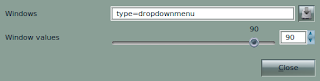 nging the the "Window values", the value of 90 is pretty good.
nging the the "Window values", the value of 90 is pretty good.