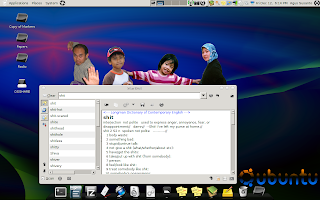
If you're looking for a free English dictionary to install onto your computer. But why do we need to install an offline-dictionary software if it's available online? Simple, if internet connection is not cheap to pay, then this is the solution. I recommend Stardict. It's a free-opensourced software with a lot of dictionary to choose.
"StarDict is a Cross-Platform and international dictionary Software. It has powerful features such as "Glob-style pattern matching", "Scan selection word," "Fuzzy query," etc. Stardict Version3.0 has developed a lot of new functions, such as Full-text translation, Net Dict.
Thousands of free dictionaries can be found on the internet. Choose your own favorites". (http://stardict.sourceforge.net/index.php)
Below is the steps to install it on Ubuntu (for other Operating Systems, do similarly):
1. Search and install Stardict (including the depencies) in your Snaptic Package Manager.
2. Download any dictionary you like from http://stardict.sourceforge.net/Dictionaries_dictd-www.dict.org.php
For example Longman Dictionary of Contemporary English (Free to use, 6.4M, 43052 words)
3. Extract the downloaded file by
tar -xjvf filename.bz2
then move it to /usr/share/stardict/dic (use sudo mv if necessary)
4. Try to open it: Application>Accessories>Stardict
5. Enjoy
Tips:
If you want it to be interactive, check "scan" in the left bottom of its window (click the screenshot above to enlarge). If you are clicking any word in any window application, Stardict will search in its dictionary the definition of the clicked word.